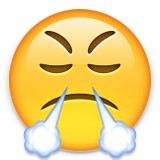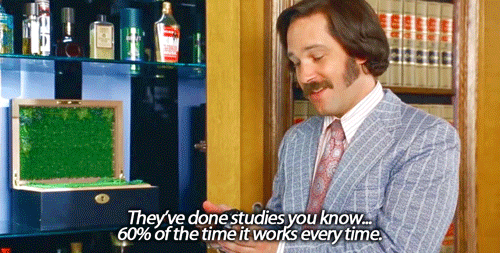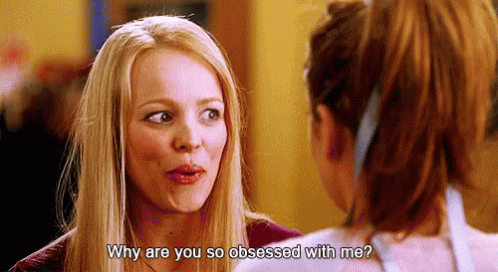I have a love-hate relationship with character sheets. On one hand, they can be incredibly useful in letting a group of roleplyers get a feel for each other’s characters, as well as document features that could be easily forgotten. There’s no way I’m going to remember your character’s special birthmark on their neck, but usually that kind of identifying information is in the CS.
On the other hand, I feel like some GM’s use them to assess writing ability or to just have a pile of lengthy info regardless of whether or not it’s necessary. This is where, I think, we get into the territory of a CS being “useless” and a waste of creative energy, especially for meaty parts of a CS that may take a while to formulate. How relevant is that background or complete life story to the start of the roleplay? Will it get mentioned at all? What purpose does it serve in starting the roleplay? If it serves no purpose, I would argue that it doesn’t need to be there in the first place.
Characters sheets are supposed to tell others: 1) who your character is and 2) the general way they might act based on personality traits the player has given them. It allows GM’s to choose the best fit to cast in a roleplays, and it also serves as a handy reference if the writer begins straying from the original given personality. I don’t think every detail needs to be given in a CS, nor do I think every detail SHOULD be given in a CS.
For me, one of those details is the background. I would much rather find out about a fellow writer’s character in a more organic fashion, through dialogue and monologue and perhaps flashbacks in the IC if it fits the narrative. Hiding some of that information can be beneficial. If it were up to me, I would rather spend my creative energy shaping my character in the IC through his or her actions and reactions, and writing in bits of background info as I see necessary. But then if you have a roleplay with 4+ players, mentally keeping track of all that information can be a difficult task, which is where the love-hate relationship comes in again.
That’s why, over the years, I’ve come to prefer 1x1 roleplays, where I’m often not asked to write a CS. We just figure out the general idea of the characters we want to play and then start writing. That absolutely doesn’t mean we don’t know who we are playing or are just “too lazy” to spell it out. It simply means that information is easier to keep track of when it’s just two players as opposed to 4, 5, 6 or 7 players.
I don’t mind CS’s, but I also find they can sometimes drain my motivation and drive for a roleplay if the GM is asking for a pile of information for the sake of having a bunch of potentially useless information.
On the other hand, I feel like some GM’s use them to assess writing ability or to just have a pile of lengthy info regardless of whether or not it’s necessary. This is where, I think, we get into the territory of a CS being “useless” and a waste of creative energy, especially for meaty parts of a CS that may take a while to formulate. How relevant is that background or complete life story to the start of the roleplay? Will it get mentioned at all? What purpose does it serve in starting the roleplay? If it serves no purpose, I would argue that it doesn’t need to be there in the first place.
Characters sheets are supposed to tell others: 1) who your character is and 2) the general way they might act based on personality traits the player has given them. It allows GM’s to choose the best fit to cast in a roleplays, and it also serves as a handy reference if the writer begins straying from the original given personality. I don’t think every detail needs to be given in a CS, nor do I think every detail SHOULD be given in a CS.
For me, one of those details is the background. I would much rather find out about a fellow writer’s character in a more organic fashion, through dialogue and monologue and perhaps flashbacks in the IC if it fits the narrative. Hiding some of that information can be beneficial. If it were up to me, I would rather spend my creative energy shaping my character in the IC through his or her actions and reactions, and writing in bits of background info as I see necessary. But then if you have a roleplay with 4+ players, mentally keeping track of all that information can be a difficult task, which is where the love-hate relationship comes in again.
That’s why, over the years, I’ve come to prefer 1x1 roleplays, where I’m often not asked to write a CS. We just figure out the general idea of the characters we want to play and then start writing. That absolutely doesn’t mean we don’t know who we are playing or are just “too lazy” to spell it out. It simply means that information is easier to keep track of when it’s just two players as opposed to 4, 5, 6 or 7 players.
I don’t mind CS’s, but I also find they can sometimes drain my motivation and drive for a roleplay if the GM is asking for a pile of information for the sake of having a bunch of potentially useless information.